Easy Solutions to Fix iPhone Green Screen Problem
Do you ever meet with a green screen on your iPhone? This issue is a common one, which is usually caused by system compatibility or software update failure. Don't worry, here we will offer you some fixes on this issue of the iPhone green screen.
Method 1: Change the display settings
Some wrong screen options and display features may cause your iPhone to occur a green screen. At this time, you have to do some changes to resolve this problem.
Step 1: Open Settings on the iPhone.
Step 2: Click Display, and Brightness.
Step 3: Drag the brightness slider to the left or right.
Method 2: Remove all apps running in the background
Too many applications running on the iPhone's background will also cause the green screen appearing. So to fix this issue with this solution, you can first twice hold the home button and then swipe up them from the bottom.
Method 3: Force restart iPhone
You can also hard reboot your iPhone to solve the green screen problem.
For iPhone 8 and later users: quickly press and release the volume up and down buttons respectively. Then press the side button.
For iPhone 7 and plus customers: hold the side and volume down button simultaneously for a few seconds.
For iPhone 6 and former: press the side and home buttons at the same time.
Method 4: Update iOS system
Usually, upgrading your iPhone's iOS system can deal with most issues.
Step 1: Open Settings on your iPhone.
Step 2: Click the General and Software Update buttons.
Step 3: Hit Install Now.
Method 5: Reset iPhone settings
Factor resetting your iPhone can also be helpful. Because this will restore your iPhone settings to the original ones.
Step 1: Tap the General in Settings.
Step 2: Click the Reset button.
Step 3: Click Erase All Content and Settings.
Method 6: Use iOS repair tools
If the above 5 fixes cannot solve your iPhone green screen problem, then you could use professional iOS system recovery tools such as TunesKit iOS Repair. This program can fix more than 50 problems no matter what reasons cause them. Moreover, it supports diverse kinds of iOS devices like iPhone, iPod, iPad, etc. Finally, it can get your problem solved while causing no data loss.
Step 1: First, you should open TunesKit on your computer. Then connect your phone with the computer via a USB cable. After the computer has detected your phone, press the 'Start' button.
Step 2: There are two repairing modes you can choose. To fix the iPhone green screen issue, you should choose the Standard Mode first. Next, you should confirm your device information is correct and then press the 'Download' button to download the firmware package.
Step 3: After your firmware package has been downloaded, click the 'Repair' button and wait for the recovering process finished.
Final words
These are the 6 effective methods to fix iPhone green screen issue. You can get out of this trouble step by step. If you have any comments or ideas, please leave them below.







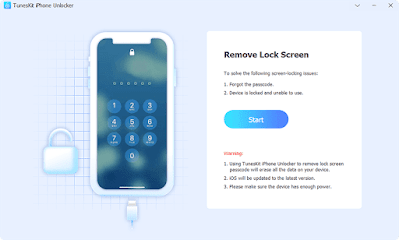
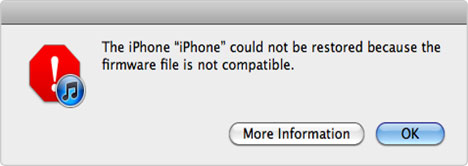



Comments
Post a Comment