Effective Ways to Solve iPhone/iPad Stuck in DFU Mode
iPhone, iPad and other iOS devices stuck in DFU mode could result from some hardware issues. If you mishandle your iPhone or iPad in some ways such as dropping or wetting it, then the device might be immediately landed into the DFU mode. Besides, a wrong iPhone or iPad jailbreak or unjailbreak may also be the culprit. Finally, a few iOS glitches and software downgrade errors are also responsible for the problem. In this case, how do you fix it when you come across your iPhone/iPad stuck in DFU mode?
1. Hard Reset iPhone/iPad to Exit DFU Mode
The first solution is to hard reset your device. This operation is suitable for different iPhone models in various iOS problems. Similar to exit iPhone recovery mode, you can try the method to get your iPhone/iPad out of DFU mode, too. If the problem was not resolved on the first attempt, just try doing this again. If it still doesn't work, just follow an alternative solution given in the next section.
1) For iPhone 7 or earlier, press the Wake button and Home button (Volume Down button on iPhone 7) at the same time for about 10 seconds.
2) For iPhone 8/X/XS/XR, press and quickly release the Volume Up button, and then press and immediately release the Volume Down button. Press and hold the Wake button for about 10 seconds until the Apple logo appears.
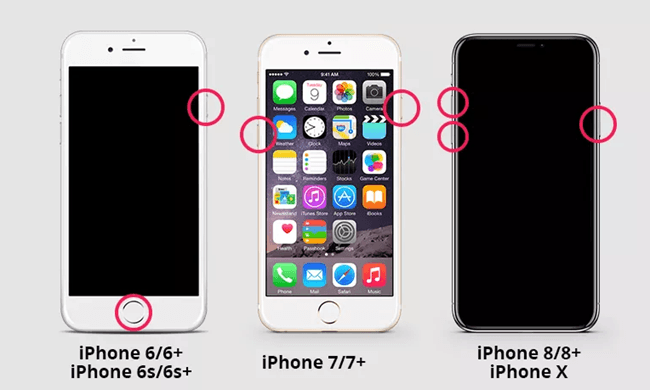
3) For iPad, just hold down the Power and Home buttons in the meantime and then release them together.

2. Fix iPhone stuck in DFU Mode by iOS System Recovery Software
Now we will introduce an efficient program to help you fix the iPhone stuck in DFU mode. It is named as TunesKit iOS System Recovery, which is a professional desktop tool available on both Mac and Windows operating system instantly without risking losing any current data on your devices. This software can also help you solve other 50+ common iOS problems including white Apple logo, boot loop screen and more even if you are a non-technical person. What's more, TunesKit iOS System Recovery works for all iOS versions including the latest iOS 14 and fully supports almost all models of iPhone/iPad/iPod touch/Apple TV.
Step 1: Launch the software and connect your iPhone to the computer via a USB cable. Click the "Start" button to move forward. Select the "Standard Mode" and tap on the "Next" button. Choose the device model you've connected. After that follow the instructions to continue.
Notice: If you are using an iPad, the steps are basically the same as the program can also help you to solve the iPad DFU mode in no time.



3. Restore iPhone in DFU mode via iTunes
Restoring your iPhone in DFU mode to factory settings via iTunes can also give you a hand to get out of trouble. But this will cause you all data loss after the steps presented below, if you don't mind.
Step 1: Open the latest iTunes and connect your iPhone/iPad to a PC.
Step 2: When the iTunes recognizes your iPhone in DFU mode, simply click "Restore" button.
Step 3: Tap on the "OK" order to restore your iPhone.
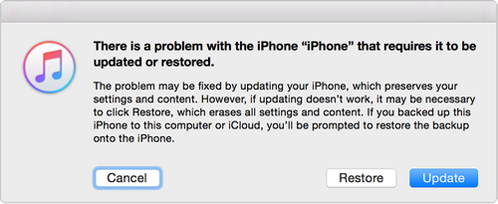
Final Words
The above is all the useful content on how to get your iPhone stuck in DFU mode fixed. There are different advantages and disadvantages of diverse methods as some give rise to data loss while others possess not only efficiency but also safety like the trustworthy software TunesKit iOS System Repair. Whatever, we sincerely hope your problem could be resolved after reading this context.

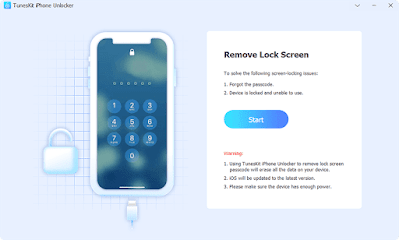
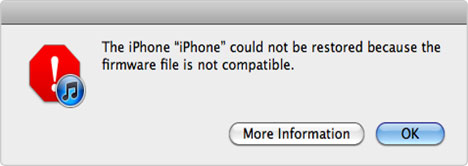



Effective Ways To Solve Iphone/Ipad Stuck In Dfu Mode >>>>> Download Now
ReplyDelete>>>>> Download Full
Effective Ways To Solve Iphone/Ipad Stuck In Dfu Mode >>>>> Download LINK
>>>>> Download Now
Effective Ways To Solve Iphone/Ipad Stuck In Dfu Mode >>>>> Download Full
>>>>> Download LINK NN