4 Ways: Solve iPhone Stuck on Slide to Power Off Screen
Do you have your iPhone like iPhone 7/8 stuck on slide to power off screen? In most cases, this issue is attributed from iPhone software crashing or other unknown errors, iPhone touch screen not responding, and iPhone OS glitches as well as bugs. To get the problem resolved, 4 effective solutions are introduced below.
1. Hard Reset iPhone to Solve iPhone Frozen on Power Off Button
The first easy quick fix to resolve your iPhone stuck on slide to power off button is to force reset the device. Once completing the procedures below, you could check whether the issue is removed.
iPhone 8/ X and later, respectively press down and let go of the Volume Up button and Volume Down button, then hold the Side button until the Apple logo appears on the screen.
iPhone 7 and 7 Plus, hold down the Wake/Sleep button and the Volume Down button at the same time till the Apple logo is shown on the interface.
iPhone 6s and former, simultaneously press down the Power button and Home button for about 10 seconds until the Apple logo comes up.
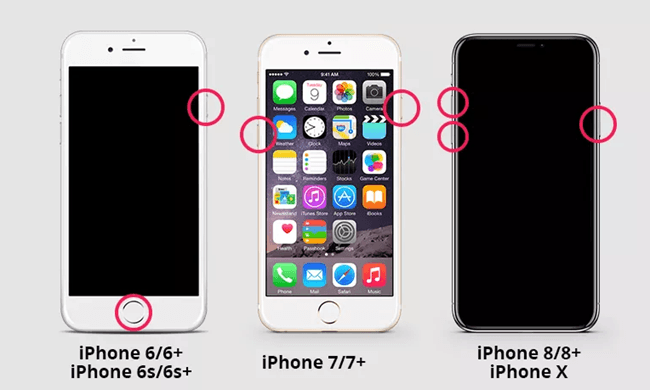
2. Use TunesKit iOS System Recovery to Fix iPhone Stuck on Slide to Power Off Screen
In order to solve your iPhone frozen on slide to power off screen in a fastest and most effective manner, you are highly suggested to use any professional iOS repair tools to get rid of your iPhone OS problems, thus unfreezing the iPhone slide to power off button. Here TunesKit iOS System Recovery is recommended. Without causing any data loss, this powerful third-party software can deal with various iPhone stuck matters. Similarly, it is also workable to resolve your iPhone stuck on slide to power off screen through 3 simple steps.Key Functions of TunesKit iOS System Recovery
1.Fix 50+ iOS and Apple TV issues.
2.Comaptible with almost all iOS devices and iOS versions.
3.With Standard and Advanced Modes to resolve common and complex problems.
4.Enter or exit recovery mode through only one click for free.
5.Support downgrading iOS verions.
6.Easy-to-operate steps and user-friendly interface.
Step 1: Download and install TunesKit iOS System Repair software on your computer and open it. Then connect your iPhone to the PC. Click Enter Recovery Mode button first and then the Start button.

To fix iPhone frozen on slide to power off screen, you are supposed to choose the Standard mode. Then tap on the Next button.



3. Restore iPhone via iTunes to Unfreeze Slide to Power Off Screen
iTunes is frequently used to fix most iOS troubles, too. So you could restore your device by the app to settle down the problem of iPhone stuck on slide to power off button. But before operating the following steps introduced, you had better back up all data on your iOS device in advance as this way will delete all of them later.Step 1: Launch the latest iTunes and connect your iPhone to PC by a USB cable.
Step 2: Make your iPhone enter recovery mode and go to Summary tab.
Step 3: Click on Restore iPhone option.
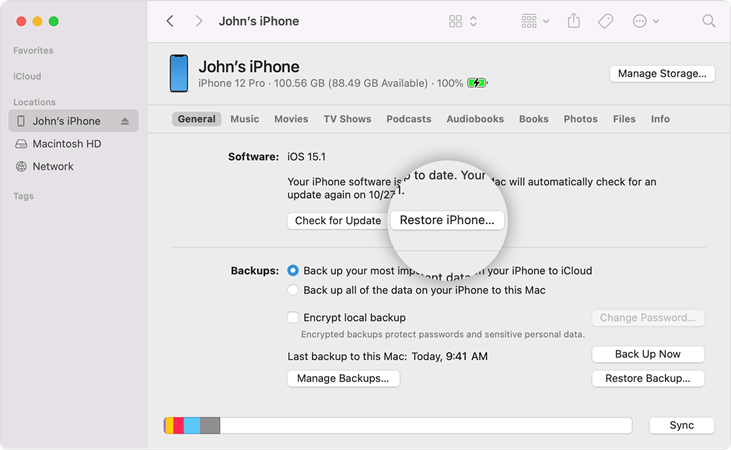
4. Contact Apple Center
If you have attempted the above 3 solutions and your iPhone slide to power off button still refuses to respond, then the last resort you could take is to contact an Apple Store. If your iPhone is still under warranty, then you could get your device repaired for free. Otherwise, the experts’ support there would be at the cost of big bucks.

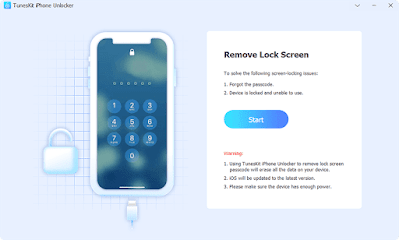
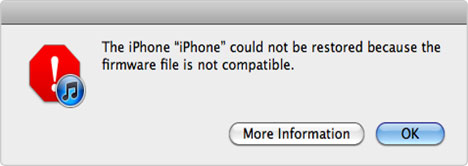



Comments
Post a Comment