How to Fix iPhone Keeps Switching to Silent
If iPhone keeps switching to silent, users may miss some important calls or text meassages. Unfortunately, some users once confronted this isssue. If this issue remains, it must make users feel annoyed. To this end, in this tutorial, we will introduce six solutions to iPhone keeps switxhing to silent.
Fix 1: Check Do Not Disturb Settings
In some situations, Do Not Disturb may play a positive role. But sometimes, it can be the culprit of some issues. Therefore, if Do Not Disturb Settings are changed, this issue may be addressed. Just go to Settings > Do Not Disturb. Find the option Activate. This is often set to Automatically by default. Here, you can change it to Manually, and then check if your iPhone will keep switching to silent mode.
Fix 2: Adjust the Sound Settings
If iPhone keeps switching to silent mode, it is also possible that some sound settings are enabled. To check this, just go to Settings > Sounds. If Change With Buttons under RINGER AND ALERTS is on, tap the slider to turn it off. If this method still can not fix the issue, you can resort to the AssistiveTouch described in the next section to adjust your volume temporarily.
Fix 3: Use AssistiveTouch
AssistiveTouch can enable users to adjust volume, lock the screen, use multi-finger gestures, or restart your device without physical buttons. To open your AssitiveTouch, just do the following:
• Go to Settings > General > Accessibility, then select AssistiveTouch to turn it on;
• Go to the home screen and tap the grey floating circle. From AssistiveTouch menu, choose Device;
• Now, you will be able to volume up or volume down the device.
Fix 4: Force Restart Your iPhone
It is no doubt that applying force restart can fix the device stuck in common troubles. Hence, if the approaches above can fix iPhone keeps switching to silent, try this way. As iPhone have varied models, the manner to force restart can be different.
• If you are using iPhone 6s or iPhone SE (1st generation), you should press and hold both the Power button and the Home button at the same time. When the Apple logo appears, release both buttons.
• If you are using iPhone 7 or 7 Plus, you should press and hold both the volume down button and the Power button simultaneously. When the Apple logo appears, release both buttons.
• If you are using iPhone 8, SE (2nd generation), X, XS, XR, 11, or 12, you should Press and quickly release the volume up button and then the volume down button. After that, press and hold the side button. When the Apple logo appears, release the button.
Fix 5: Use the Most Effective iOS Repair Tool
If all the above-mentioned methods do not work effectively, this means this issue may be addressed by a more powerful tool. Here, we'd like to recommend the most effective tool for you to successfully fix your device problems. This tool is called TunesKit iOS System Recovery. The biggest reward it can provide is its one-stop solution.
Its features:
• Fix iPhone keeps switching to silent without data loss;
• Repair different tvOS/iOS issues at home;
• Fix iOS system issues at a fast speed;
• Easy to use with friendly interface'
• Downgrade iOS;
• Freely enter or exit recovery mode.
A step-by-step guide
In this section, we are going to show you how to fix iPhone keeps switching to silent with TunesKit.
Step 1: First, download and launch TunesKit on your computer. Then, use a USB cable to connect your iPhone to the computer. Wait for seconds, and TunesKit will automatically detect your device. If detected, just click Start.
Step 2: Now, it’s time to select a mode. Here, we recommend choosing the Standard Mode, as this mode will not cause any data loss. Then, click Next.Step 3: The final step is to download firmware package. Before downloading, you can check if the device mode is wrong. If no problem, click Download. Wait for several minutes, and then click Repair to fix your iPhone.Fix 6: Check and Update the iPhone System
As we know, developers tend to release a new version of system or software to fix some glitches. If you do not have the latest iPhone system, try to update it and your iPhone may be fixed. To check the iPhone system, just go to Settings > General > Software Update. If the new version is available, the iPhone will give you a hint. Then, click Download and Install to install the latest version on your device.
Conclusion
Whenever your iPhone keeps switching to silent, these six methods featuring high reliability and security can be taken into consideration. If one solution is not feasible, just move on to the next solution. There is always a way out. But we believe that TunesKit can be your best option.
The original source comes from: https://www.tuneskit.com/ios-repair/fix-iphone-keeps-switching-to-silent.html









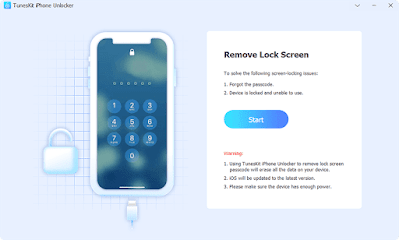
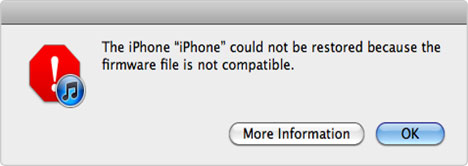



Comments
Post a Comment